Fingerprint Deadbolt, Smart Deadbolt Lock, (Bluetooth) App Control/Fingerprint/Password/Fob/Key Access Electronic Deadbolt, Auto Lock, Keyless Entry Door Lock Deadbolt with Touchscreen Keypad
$98.99 Original price was: $98.99.$62.99Current price is: $62.99.
549 in stock
SKU: 26hMaFky
Category: Tools & Home Improvement
Tags: Deadbolts, Door Hardware, Hardware, Home Improvement, Locks, Tools
Fingerprint Deadbolt, Smart Deadbolt Lock, (Bluetooth) App Control/Fingerprint/Password/Fob/Key Access Electronic Deadbolt, Auto Lock, Keyless Entry Door Lock Deadbolt with Touchscreen Keypad
- ??-????-?? ?????????????????????? ?????????? ???????? ???????? – Access your smart lock via (Tuya) App Control, fingerprints, anti-peeping passcode, eKey sharing, and mechanical keys.
- ?????????? ?????? ???????????????????? – The smart deadbolt lock offers APP control, enabling controlling the deadbolt lock, creating temporary eKeys, managing users, and granting access to family members or guests. Also, you can view activity records and monitor the status of the smart lock.
- ???????????????? ???????????????? – The intelligent lock features auto-lock, wrong password alert, one-touch locking, anti-peeping password protection, ANSI grade 3 and IP54 waterproof, keeping your home secure. The type-C emergency charging prevents battery drain, plus an LED back-lit touchscreen keypad for easy use at night.
- ???????? ?????????????????????? ???????????????????????????? – Unlock the door just within 1 second with the advanced fingerprint access technology. The keyless entry door lock deadbolt is equipped with the capacity for 85 fingerprints and user codes.
- ???????? ???????????????????????? & ???????? ???????????????????????? – the fingerprint deadbolt lock fits most standard left-handed and right-handed doors. And, it is easy to install in 15 minutes with just a screwdriver.
- ???????? ???????????????????? ?????????????? – With a G1 gateway(not included), you can control the smart lock deadbolt remotely and voice control the deadbolt via Alexa.
- *???????? – Before pairing, you need to touch the keypad until the backlight is on to activate the lock. If the app cannot find the lock or connect unsuccessfully, please reset the lock.
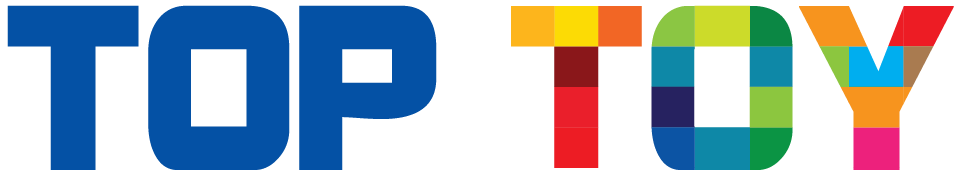

























Reviews
There are no reviews yet.